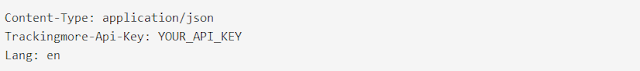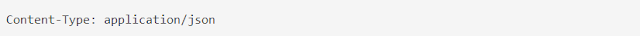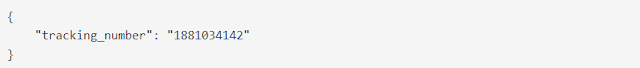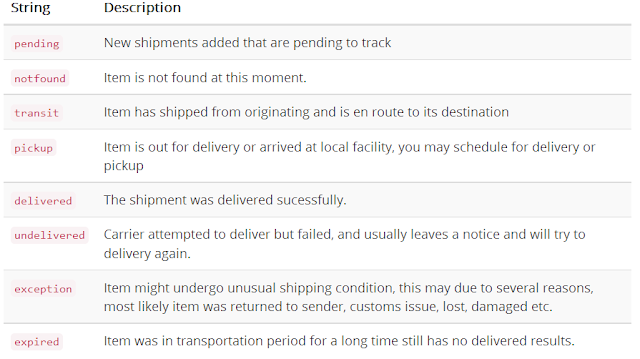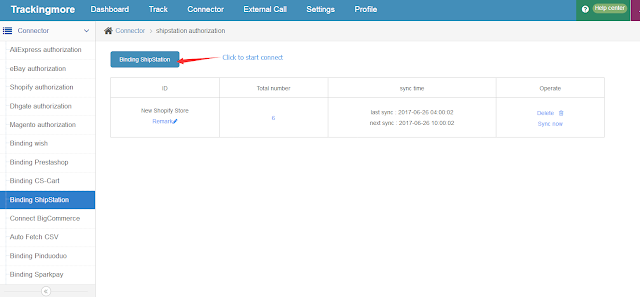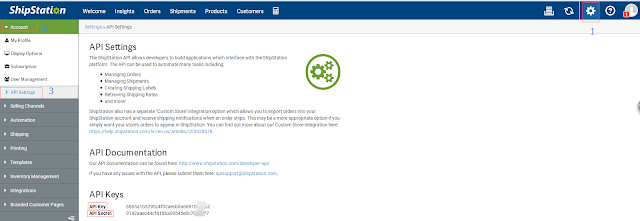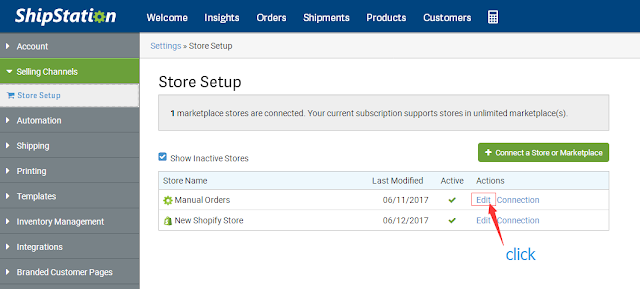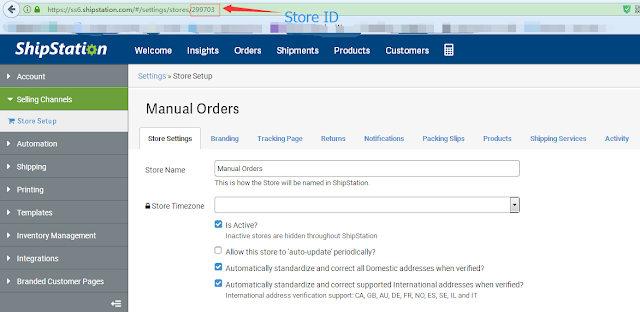TrackingMore is an all in one
package tracking website which provides package tracking services of 410 couriers. Therefore, once integrated with TrackingMore, you are available to access 410 courier tracking APIs. Using
TrackingMore API, you must sign up for an TrackingMore account first and generate an API token. TrackingMore API was charged only by trackings. There is no limitation about how many API requests you are going to make.
Python wrapper for the TrackingMore API
Python library enables users to perform the following operations with courier code(s) and tracking number(s).
Creating a tracking item.
Creating multiple tracking items.
Updating a tracking item.
Deleting a tracking item.
Get Real-time Tracking Results of a single tracking item.
Get Real-time Tracking Results of multiple tracking items.
Installation of developer kit
You can download the developer kit to your desired file folder and then install from below path.
//www.trackingmore.com/api-class_python.html
Create a tracking item
Before getting tracking info of a package, you must create a tracking item in TrackingMore's system. It will then be also visible in the dashboard. Each shipment is identifiable through its courier code and tracking number.
 Create multiple tracking items
Create multiple tracking items
It is possible to create multiple tracking items at a time with a single API call.
 Updating a tracking item
Updating a tracking item
After you have created a trakcing item, you can also update it.
 Deleting a tracking item
Deleting a tracking item
If you are no longer in need to track a package you created, you can choose to delete it. It can be added again later at no additional cost (TrackingMore charges per package).
 Get Real-time Tracking Results of a single tracking item
Get Real-time Tracking Results of a single tracking item
Once a tracking item has been created, it will synchronize periodically (every six hours) with the courier's system.
 Get Real-time Tracking Results of multiple tracking items
Get Real-time Tracking Results of multiple tracking items
 Limitations on Request Rate
Limitations on Request Rate
Real-time tracking: each IP, maximum 3 requests per second.
List all trackings: each IP, maximum 1 request with up to 2000 trackings per second.
With TrackingMore, you can:
1. Get real-time tracking info of 410 couriers in one integration.
2. Find out delivery exception and take actions before it is too late.
3. Analyse delivery time and shipping performance.
4. Verify if your shipments are delivered or not.
5. Please customers' by sending automatic notifications.
6. Customize tracking features based on your specific needs.
7. Get your own account manager.
Original Article:
Python Class Example - TrackingMore