Step1: Go to TrackingMore website and login. Once you've done that, click "Connector">"Binding Shipstation".
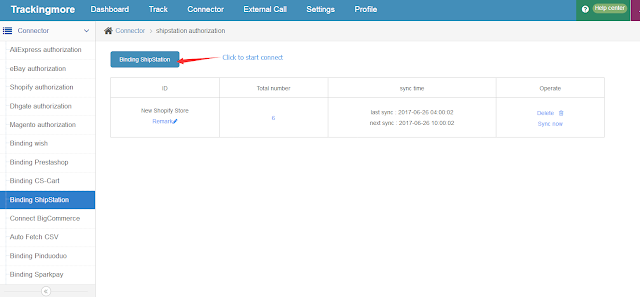
Step2: Go to Shipstation site and login to find API credentials and Store ID. Click "1. Account Settings">2. Account>"3. API Settings", you will find the API Key and API Secret.
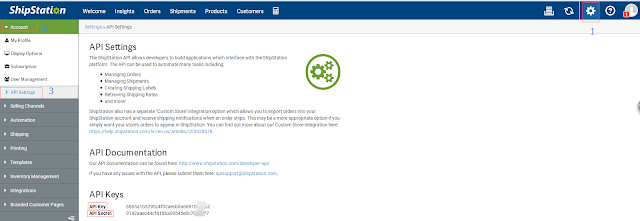
Step3: Click "1. Account Settings">2. Selling Channels>"3. Store Setup".
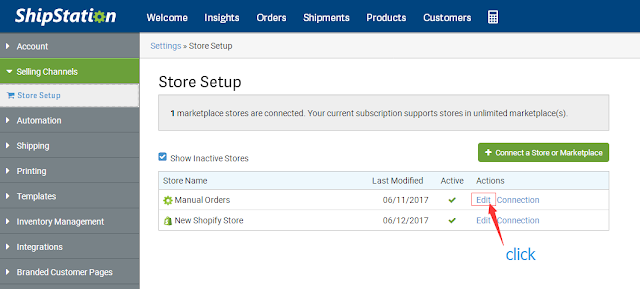
Step4: Click "Edit" in the above picture, you will find the Store ID at the end of the site link in the address bar.
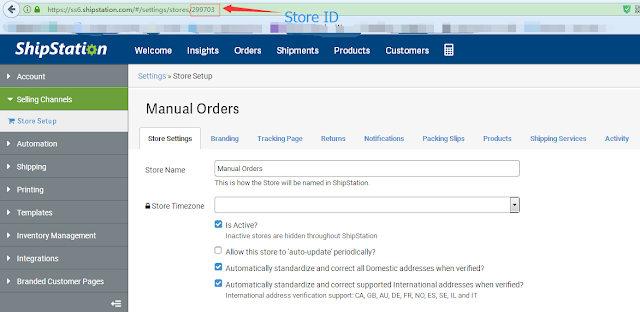
No comments:
Post a Comment