Get TrackingMore API Key
TrackingMore API key is easy to generate. All you need to do is to follow the below four steps.
1. Login to TrackingMore account or sign up here.
2. Click “External Call”>”Get API key”.
3. Enter any name you like in the box you will see.
4. Click “Generate”. A unique API key will be shown. You can choose to delete it at any time.
With TrackingMore API key, you can now do a lot of operations based on your needs.
List All Couriers
By doing this, you can know all couriers supported by TrackingMore and its corresponding courier code.
Request Header
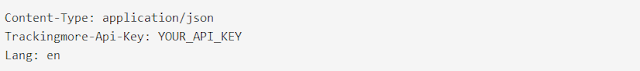
Detect a Courier
By doing this, you can know which courier a certain tracking number belongs to. TrackingMore API can auto detect the courier name by tracking number.
Request Header
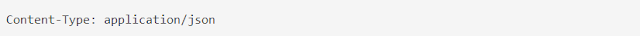
Request Body
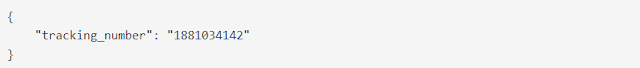
With courier code and tracking number, you can create a tracking, update a tracking, delete a tracking, get tracking info of a single tracking, get tracking info of multiple trackings and so on. For more details, please refer to this article: Python Class Example of TrackingMore Restful Tracking API
Descriptions of Tracking Statuses
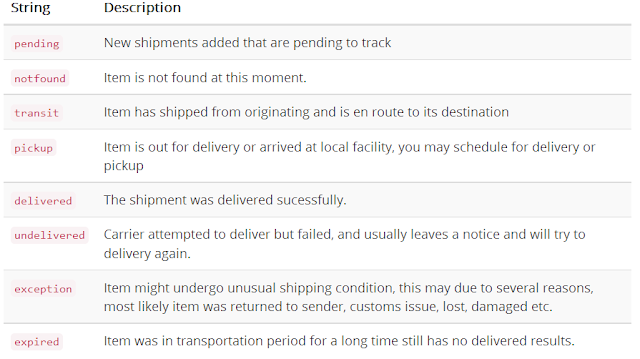
No comments:
Post a Comment